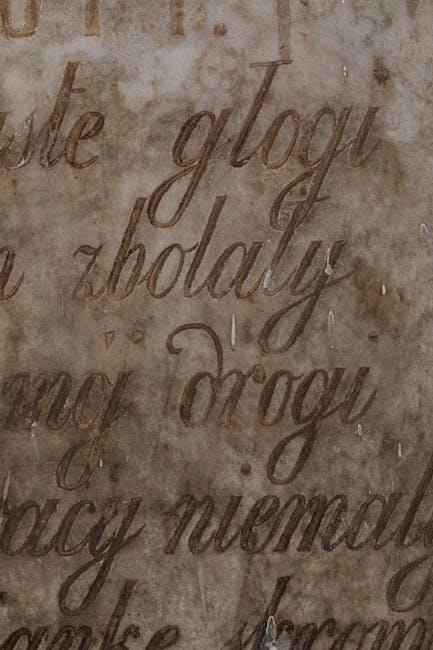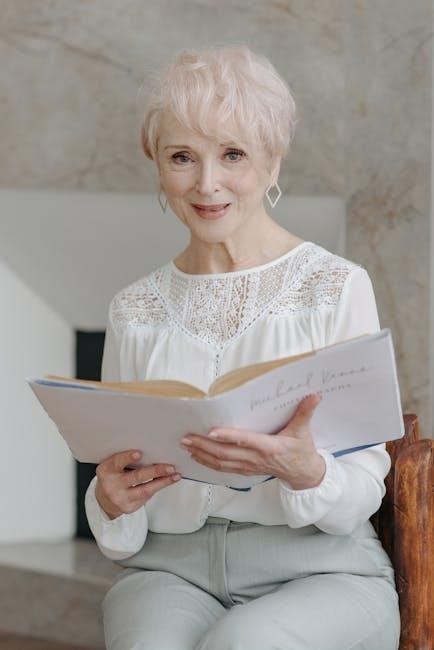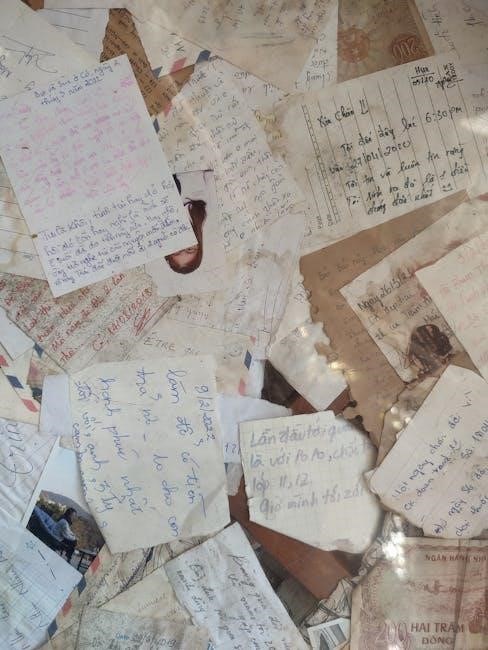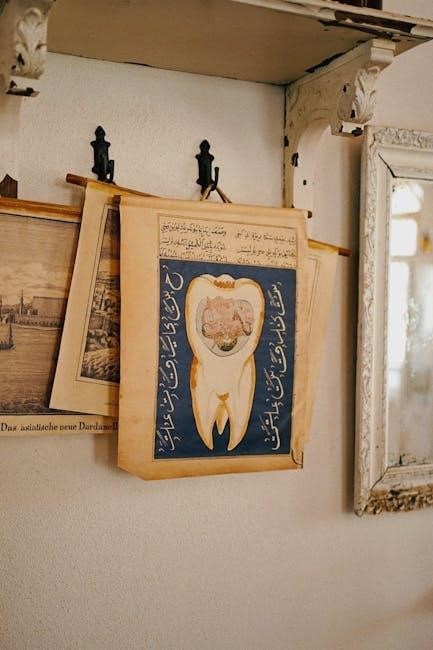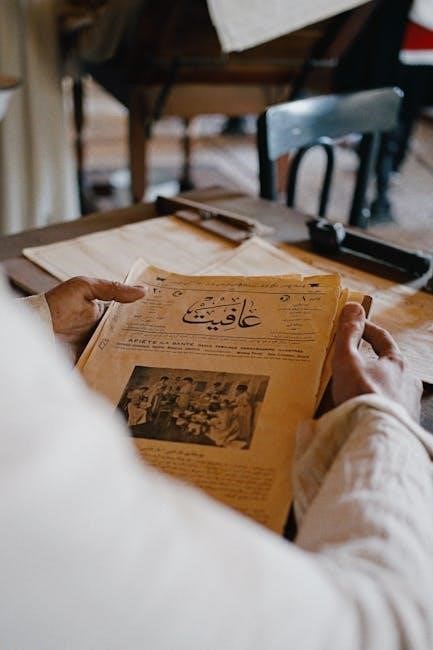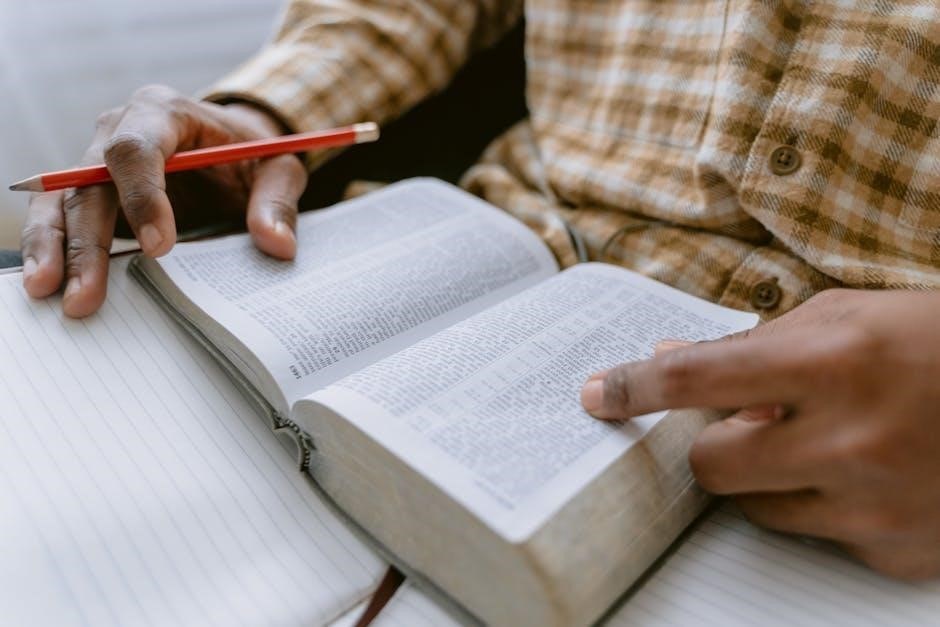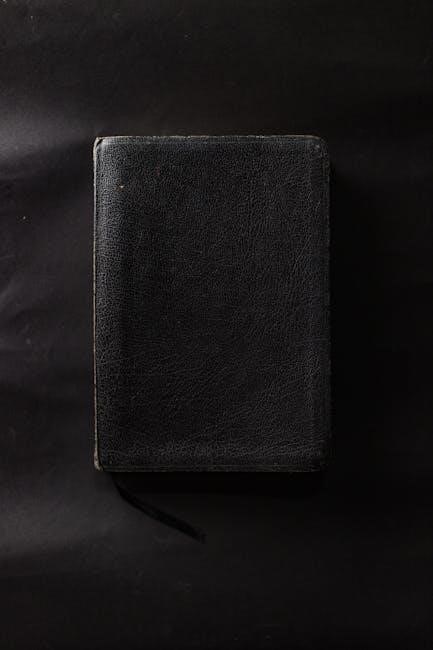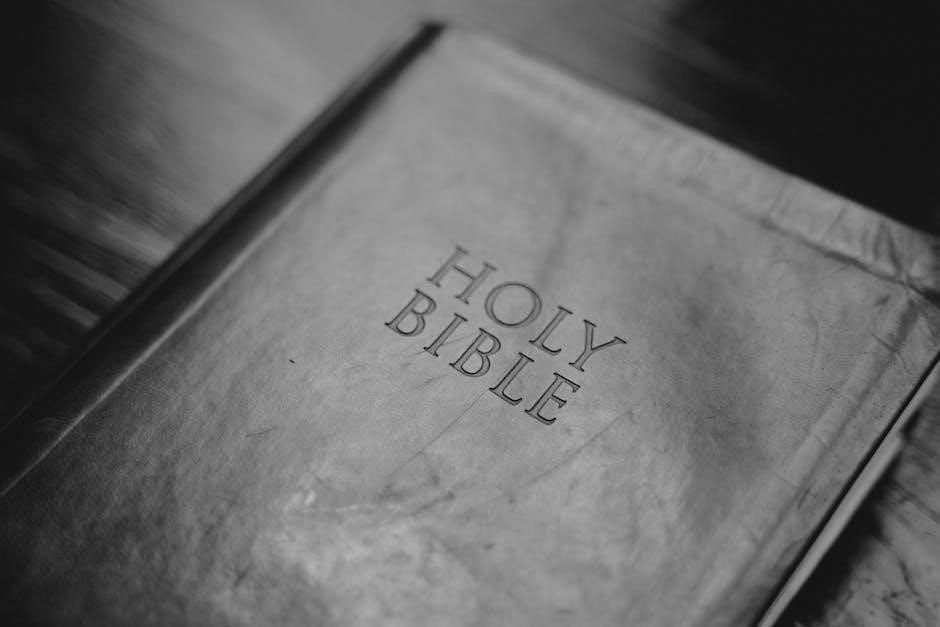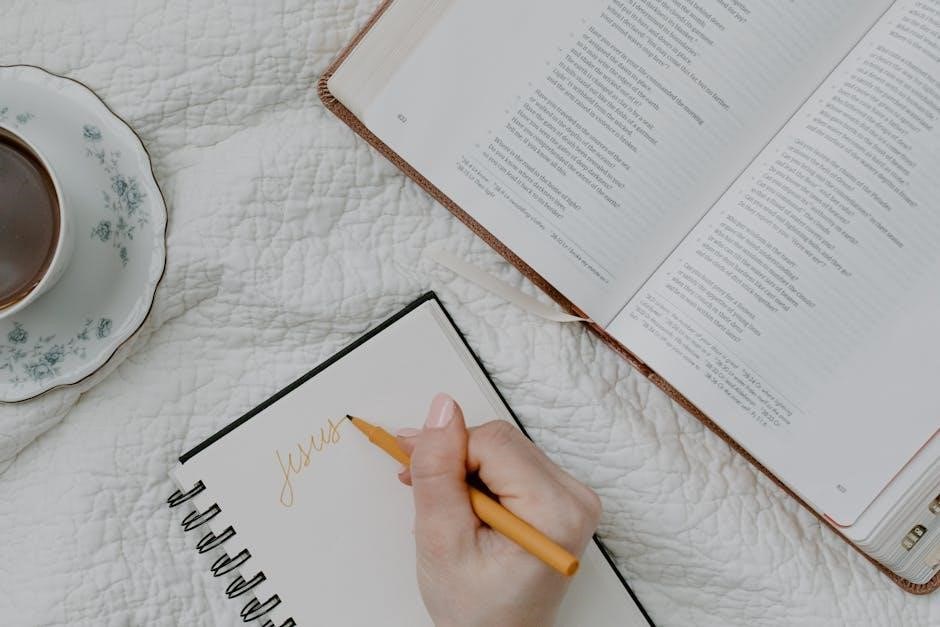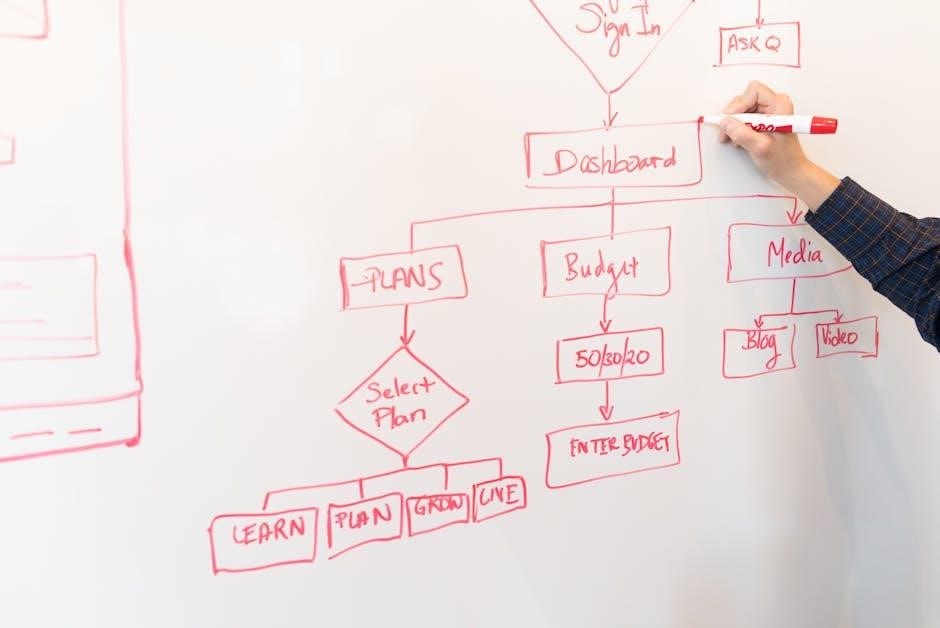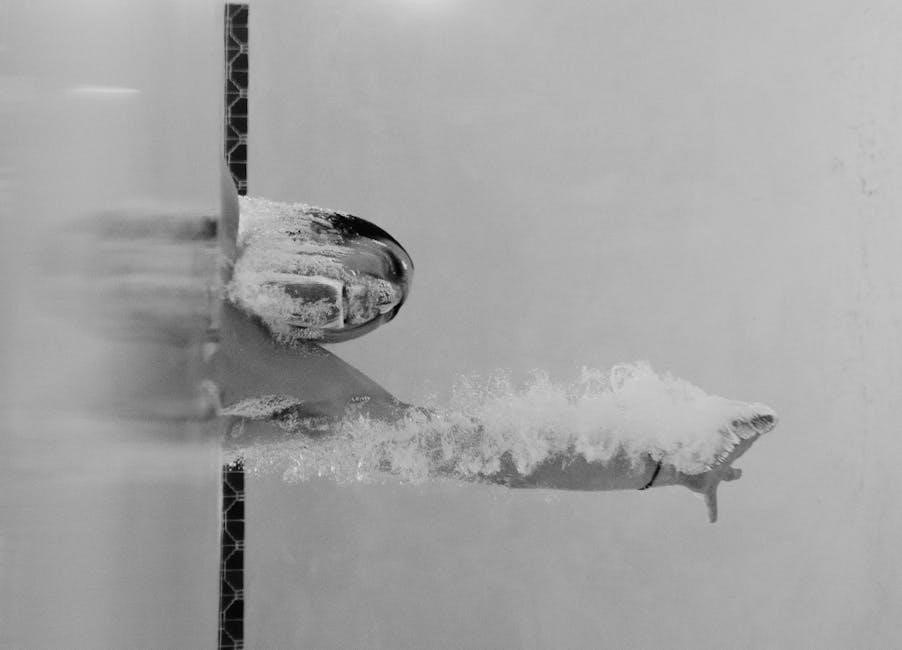Data structures are essential for organizing and managing data efficiently in software systems. They provide a foundation for solving complex problems, ensuring scalability, and optimizing performance in various applications.
1.1 Definition and Importance
A data structure is a systematic way to organize and store data, enabling efficient access, modification, and manipulation. It defines the relationship between data elements and provides operations for managing them. The importance lies in its ability to optimize memory usage, enhance performance, and simplify complex problems, making it a cornerstone of software development and algorithm design.
1.2 Brief History and Evolution
Data structures have evolved significantly since the early days of computing. Starting with basic arrays and linked lists, their development aligned with advancements in programming languages and hardware. The 1960s saw the rise of dynamic structures like trees and graphs, while modern times emphasize abstract data types and complex algorithms for scalability and efficiency, shaping the foundation of modern computing.
Categories of Data Structures
Data structures are categorized into linear and non-linear types. Linear structures, such as arrays and linked lists, follow a sequential organization, while non-linear structures, like trees and graphs, organize data hierarchically or in networks.
2.1 Linear Data Structures
Linear data structures, such as arrays, linked lists, stacks, and queues, organize data in a sequential manner. Each element follows the next, enabling straightforward traversal and access. Arrays store elements contiguously in memory, while linked lists use pointers to connect nodes. Stacks and queues follow specific insertion and deletion rules, making them ideal for applications requiring LIFO or FIFO operations, respectively. These structures are efficient for basic operations like insertion, deletion, and traversal, offering predictable performance in various computational tasks.
2.2 Non-Linear Data Structures
Non-linear data structures, such as trees and graphs, organize data in a hierarchical or interconnected manner. Trees consist of nodes with child relationships, enabling efficient searching and sorting. Graphs, with nodes (vertices) and connections (edges), are ideal for modeling complex relationships. These structures are crucial for applications requiring dynamic data representation, such as databases, network modeling, and advanced algorithms, offering flexibility and scalability in handling complex data operations and queries efficiently.
Basic Operations on Data Structures
Basic operations include insertion, deletion, and searching, enabling efficient data management. These operations form the foundation for more complex tasks like sorting and merging, ensuring optimal performance.

3.1 Insertion and Deletion

Insertion involves adding new elements to a data structure, while deletion removes existing ones. These operations are crucial for dynamic data management, ensuring flexibility and adaptability. They are fundamental in maintaining the integrity and efficiency of data structures, enabling real-time modifications and updates. Proper implementation of these operations ensures minimal disruption to the overall structure, preserving performance and scalability.
3.2 Sorting and Merging
Sorting and merging are fundamental operations in data structures. Sorting arranges elements in a specific order, while merging combines two sorted lists into one. These operations are essential for efficient data organization, retrieval, and manipulation. They are widely used in databases, file systems, and network applications. Different data structures handle these operations with varying levels of efficiency, impacting overall system performance and scalability.

Data Structures in Software Development
Data structures are crucial in software development for efficient data organization and manipulation. They enable scalability, performance optimization, and code reusability, forming the backbone of robust applications.
4.1 Efficiency and Scalability
Data structures play a pivotal role in ensuring software efficiency and scalability. By optimizing operations like insertion, deletion, and sorting, they reduce time complexity and memory usage. Efficient structures enable systems to handle large datasets smoothly, ensuring performance remains consistent as demands grow. Scalability is achieved through structures that adapt to increasing data sizes without compromising speed or resource utilization, making them indispensable in modern software development.
4.2 Code Reusability and Abstraction
Data structures promote code reusability by providing modular components that can be adapted across various applications. Abstraction allows developers to focus on interfaces rather than implementation details, enhancing flexibility. By encapsulating complex operations, data structures enable reusable code, reducing redundancy and improving maintainability. This modular approach ensures scalability and simplifies integration into larger systems, making data structures fundamental to modern software design and development.
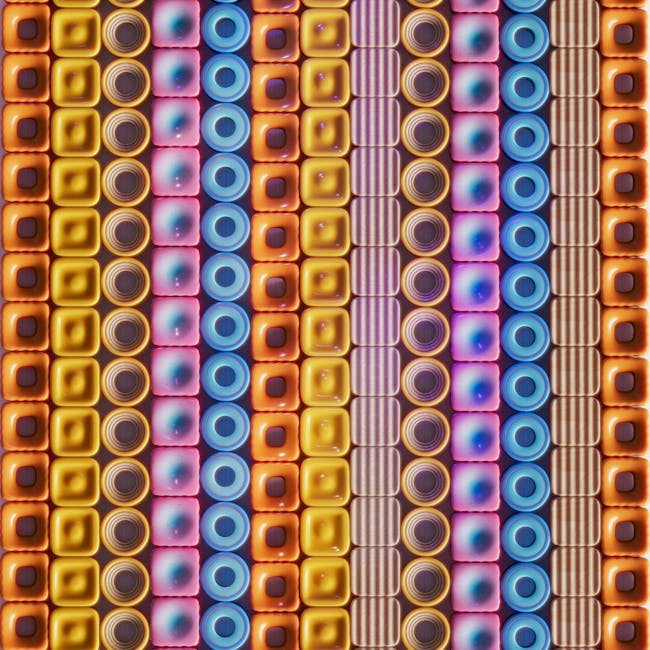
Abstract Data Types (ADTs)
Abstract Data Types (ADTs) define the behavior of data structures without specifying their implementation. They enable standard operations, ensuring flexibility and consistency across different data structure implementations.
5.1 Definition and Role
Abstract Data Types (ADTs) define the behavior and operations of data structures without specifying their implementation. They act as blueprints, providing a standard interface for data manipulation. ADTs enable abstraction, allowing developers to focus on functionality rather than implementation details. This promotes code reusability and modularity, making software systems more maintainable and scalable. ADTs are fundamental to designing efficient and modular algorithms.
5.2 Common ADTs in Data Structures
Common Abstract Data Types (ADTs) include arrays, linked lists, stacks, queues, trees, and graphs. Arrays store elements in contiguous memory, while linked lists use nodes for dynamic insertion. Stacks and queues manage elements with LIFO and FIFO operations, respectively. Trees, like binary trees, organize data hierarchically, and graphs represent complex relationships. These ADTs provide standardized ways to handle data, enabling efficient algorithms and modular software development.
Algorithms and Their Analysis
Algorithms are step-by-step procedures for solving problems efficiently. Their analysis focuses on time and space complexity, ensuring optimal performance and resource utilization in data structure operations.
6.1 Algorithm Design Techniques
Algorithm design techniques involve systematic approaches to create efficient solutions. Common methods include divide and conquer, which breaks problems into smaller subproblems, and greedy algorithms, which make optimal choices at each step. These techniques ensure scalability and performance, enabling effective problem-solving in data structures and software development. They are fundamental to achieving optimal time and space complexity in various applications.
6.2 Time and Space Complexity
Time complexity measures an algorithm’s efficiency by analyzing how long it takes to complete, typically expressed using Big O notation. Space complexity assesses the memory required, ensuring optimal resource usage. Balancing these is crucial for scalable solutions. For example, linear search has O(n) time complexity, while binary search achieves O(log n), illustrating trade-offs between time and space efficiency in data structure operations.
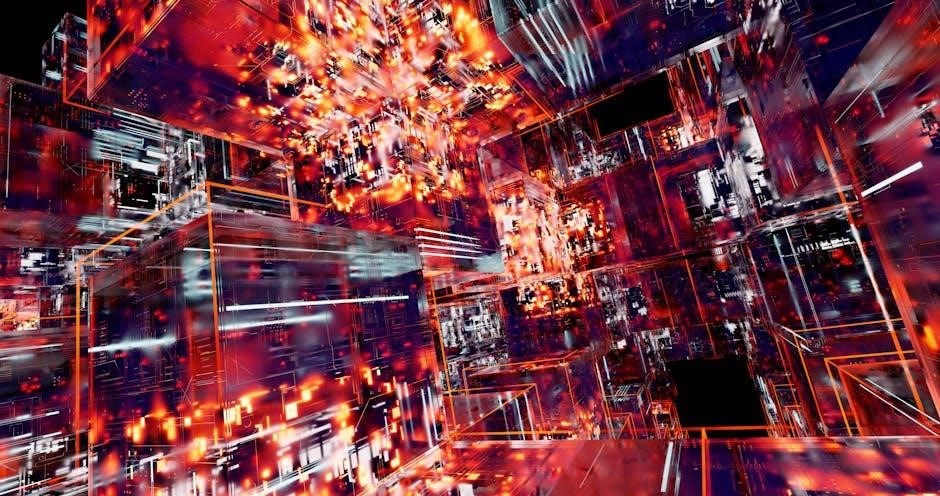
Implementing Data Structures
Data structures are implemented using arrays, linked lists, trees, and graphs. Arrays store elements contiguously, while linked lists use pointers, offering flexibility and efficiency trade-offs.
7.1 Arrays and Linked Lists
Arrays are contiguous memory structures storing elements of the same type, allowing direct access via indices. Linked lists consist of nodes with data and pointers to the next node, enabling dynamic insertion and deletion. Arrays offer fast access but fixed size, while linked lists provide flexibility at the cost of slower search operations. Both are foundational for implementing more complex data structures like stacks and queues.
7.2 Trees and Graphs
Trees are hierarchical data structures with nodes and children, commonly used for efficient searching and sorting. Graphs represent relationships between nodes (vertices) and edges, ideal for modeling networks and paths. Both structures support advanced operations like traversal and shortest path algorithms. Trees include types like binary, AVL, and B-trees, while graphs can be directed or undirected, serving applications in databases, file systems, and social network analysis.
Applications of Data Structures
Data structures are widely used in databases, file systems, and network modeling. They enable efficient data retrieval, storage, and manipulation, crucial for applications like social networks and pathfinding algorithms.
8.1 Databases and File Systems
Data structures are integral to databases, enabling efficient storage and retrieval of information. Indexing techniques, such as B-trees, optimize query performance. In file systems, hierarchical structures like trees organize directories and files, ensuring efficient access and management. These applications highlight the critical role of data structures in managing large-scale data efficiently.
8.2 Network and Graph Modeling
Graphs are powerful data structures for modeling networks, representing relationships between nodes and edges. They are widely used in social networks, traffic routing, and distributed systems. Trees, a type of graph, simplify hierarchical modeling. These structures enable efficient operations like shortest path calculations and network topology analysis, making them indispensable in modern applications requiring complex relationship modeling and dynamic data interactions.
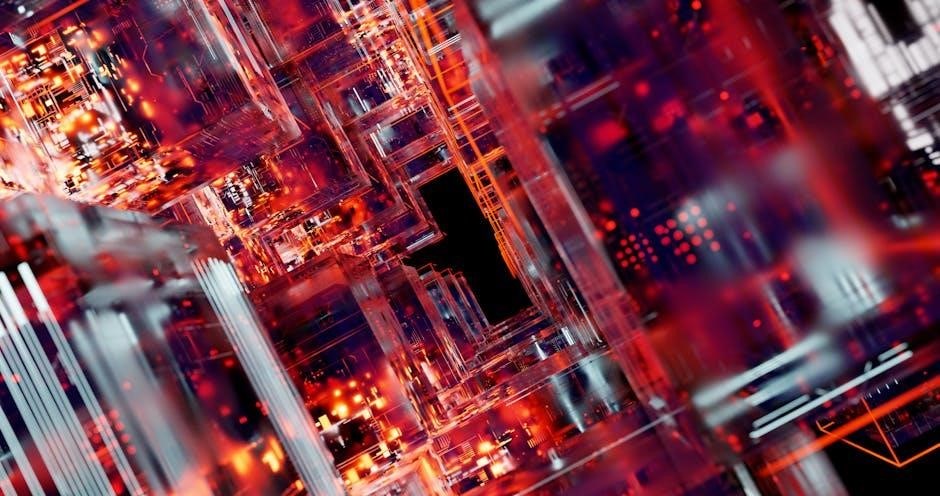
Learning Resources and Tutorials
9.1 Recommended Textbooks

9.2 Online Courses and Tutorials
Popular online platforms like Coursera, edX, and Udemy offer comprehensive courses on data structures. Tutorials on GeeksforGeeks and Codecademy provide interactive coding exercises and visualizations. These resources cater to all skill levels, from basics to advanced topics. Many courses include downloadable PDF materials, hands-on projects, and certifications. They emphasize practical implementation, algorithm analysis, and real-world applications, making them ideal for self-paced learning and skill enhancement in data structures and related algorithms.